Understanding Virtualization Services in Modern IT

Virtualization services transform how businesses use computer hardware by creating virtual versions of servers, desktops, networks, and storage systems. Instead of running one application per physical server, virtualization allows multiple virtual machines (VMs) to run on a single piece of hardware. This process is the foundation of cloud computing, enabling users to purchase only the computing resources they need.
Key virtualization services include:
- Server virtualization: Multiple virtual servers on one physical machine
- Desktop virtualization: Virtual desktops accessible from any device
- Application virtualization: Apps run without local installation
- Network virtualization: Software-defined network management
- Storage virtualization: Pooled storage resources across devices
- Service virtualization: Emulated software components for testing
This technology enables businesses to maximize hardware utilization, reduce costs, and improve flexibility. Physical servers often use only a small portion of their processing power; virtualization fixes this waste by running multiple workloads on the same hardware. The benefits are clear: companies can cut hardware costs by up to 70%, reduce energy consumption, and deploy new systems in minutes. Virtualization also improves disaster recovery, as VMs can be easily backed up and restored.
I'm Scott Crosby from EnCompass. With my experience at IBM and in managing cloud initiatives, I've seen how virtualization services transform businesses. Here in the Cedar Rapids Corridor, we help companies leverage these solutions for real-world impact.
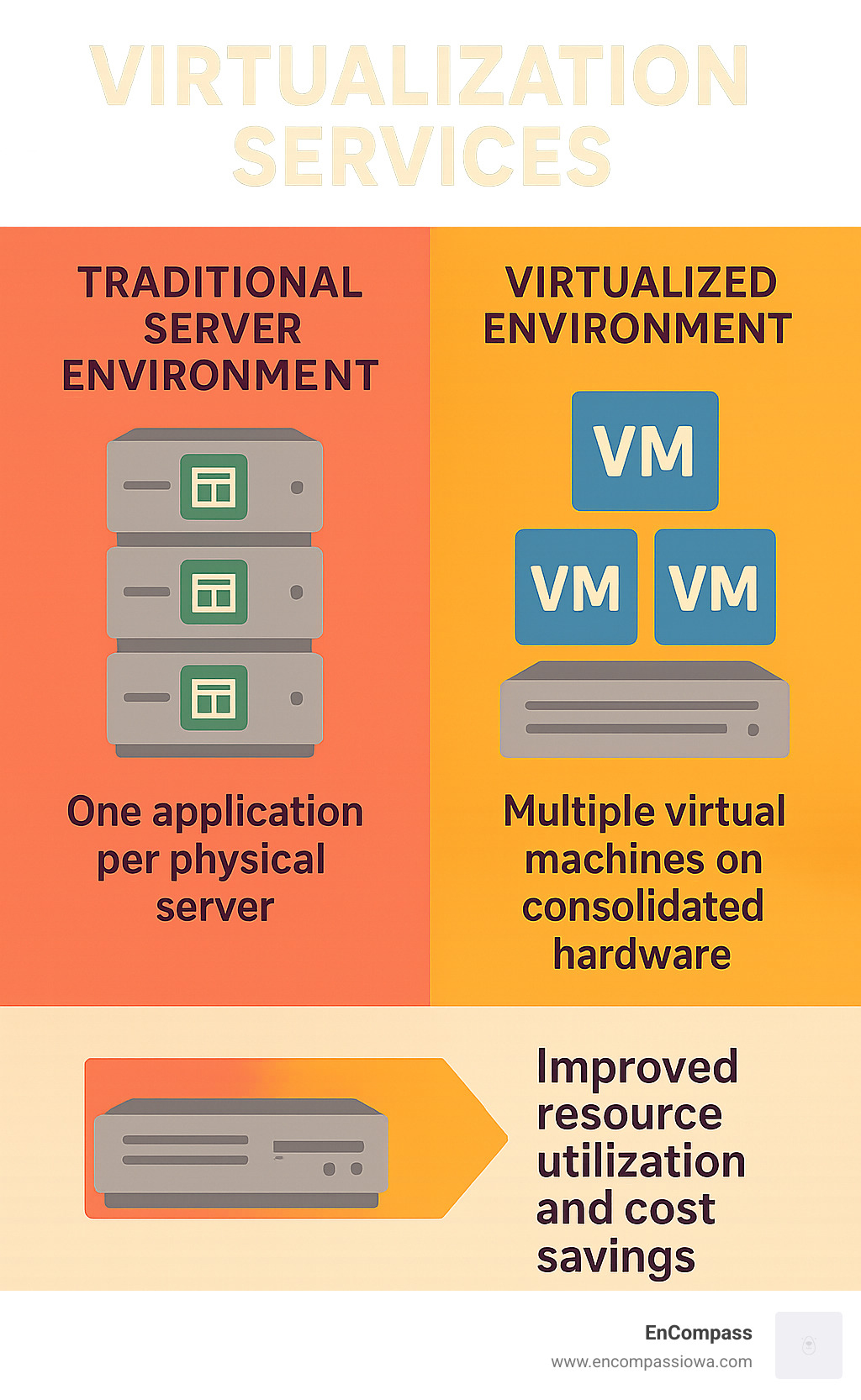
What is a Hypervisor?
At the heart of virtualization is the hypervisor, a software layer that creates and runs virtual machines. It acts as an interface between each VM and the underlying physical hardware, managing and allocating resources like CPU, memory, and storage. This coordination ensures that VMs operate in isolated environments and don't interfere with one another.
There are two primary types of hypervisors:
- Type 1 hypervisor (Bare-metal): This type runs directly on the server's physical hardware, replacing the traditional operating system. It is common in enterprise environments for its high performance and security. Examples include VMware ESX, Microsoft Hyper-V, and KVM.
- Type 2 hypervisor (Hosted OS): This type runs as an application on an existing operating system. It's well-suited for personal use or testing but has a slight performance overhead due to its reliance on the host OS. Oracle VM VirtualBox is a popular example.
KVM (Kernel-based Virtual Machine) is a full virtualization solution for Linux on x86 hardware. As a widely supported open-source option included in mainline Linux, KVM allows users to run multiple, unmodified virtual machines, each with its own private virtualized hardware. For more technical details, you can read More about the KVM project.
The Spectrum of Virtualization: Exploring the Different Types
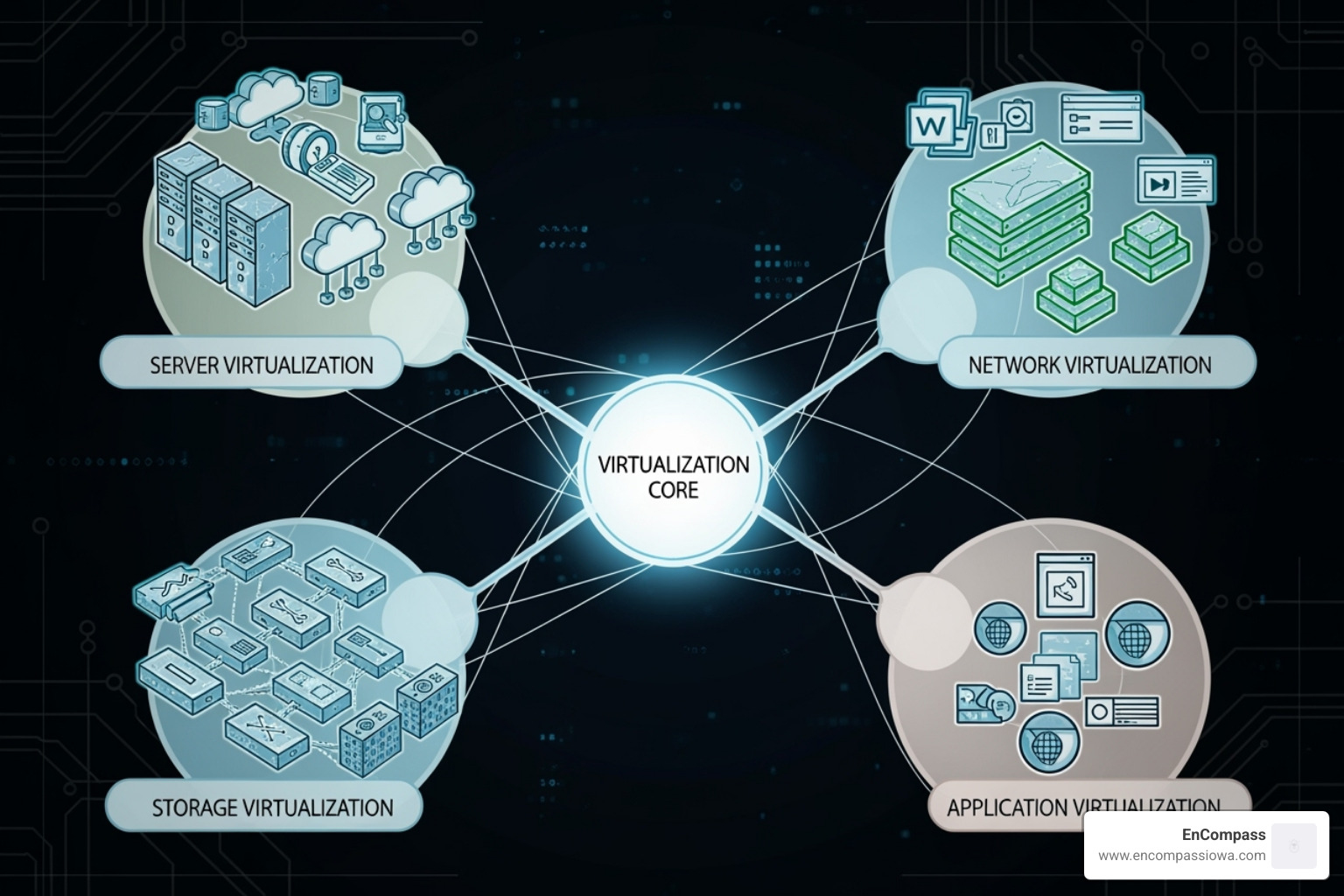
Virtualization services are not a one-size-fits-all solution. There is a specialized type of virtualization for nearly every IT challenge, from consolidating servers and enabling remote work to streamlining network management. Let's explore the main types and how they can transform your IT infrastructure.
Server Virtualization
Server virtualization eliminates the inefficiency of dedicating one server to a single application. This approach allows you to run multiple operating systems on a single physical server, each in its own isolated environment.
Through server consolidation, you can replace ten physical servers with just two or three, dramatically reducing your hardware footprint and increasing server utilization from a typical 15% to 80% or more. Because each virtual machine is isolated, an application crash or malware infection in one VM won't affect other systems.
Desktop and Application Virtualization
Desktop and application virtualization are essential for a mobile workforce. Virtual Desktop Infrastructure (VDI) hosts desktop environments on central servers and streams them to any device. This enables seamless remote access and makes Bring Your Own Device (BYOD) programs secure and manageable.
With centralized management, your IT team can update, secure, and maintain hundreds of desktops from a single location, eliminating the need for desk-to-desk support. Application virtualization extends this by allowing applications to run without local installation. This provides secure application delivery, as sensitive data remains on the server while users get the full application experience.
For businesses embracing remote work, these technologies are game-changers. Check out our guide on Support for your remote workforce to see how we help companies make this transition smoothly.
Network and Storage Virtualization
Network and storage systems also benefit from virtualization. Software-Defined Networking (SDN) allows you to manage your entire network from a single dashboard, adjusting network behavior with a few clicks instead of reconfiguring physical hardware.
Network Function Virtualization (NFV) converts network services like firewalls and load balancers into software applications, leading to simplified network management, especially for businesses with multiple locations. Storage virtualization creates storage pooling across all your devices, turning scattered hard drives into one flexible resource. This centralized storage control streamlines backups, archiving, and recovery.
Service Virtualization vs. Traditional Virtualization
For development teams, service virtualization is a powerful tool that emulates software behavior to accelerate development. Instead of creating virtual machines, it simulates dependent systems (like a third-party API) that may be unavailable or still under construction.
This approach removes dependency constraints, allowing teams to perform integration testing early and often. It is particularly valuable in DevOps environments where speed is critical. Unlike simple mocking, service virtualization provides consistent, realistic behavior throughout the development cycle, making API testing more reliable and helping teams catch integration issues sooner.
The result is faster development, reduced testing costs, and higher-quality software. Learn more about the technical distinctions at Service Virtualization as an Alternative to Mocking.
Each type of virtualization services addresses different challenges, but all aim to make your IT infrastructure more efficient, flexible, and cost-effective.
The Business Case for Virtualization: Key Benefits and Advantages
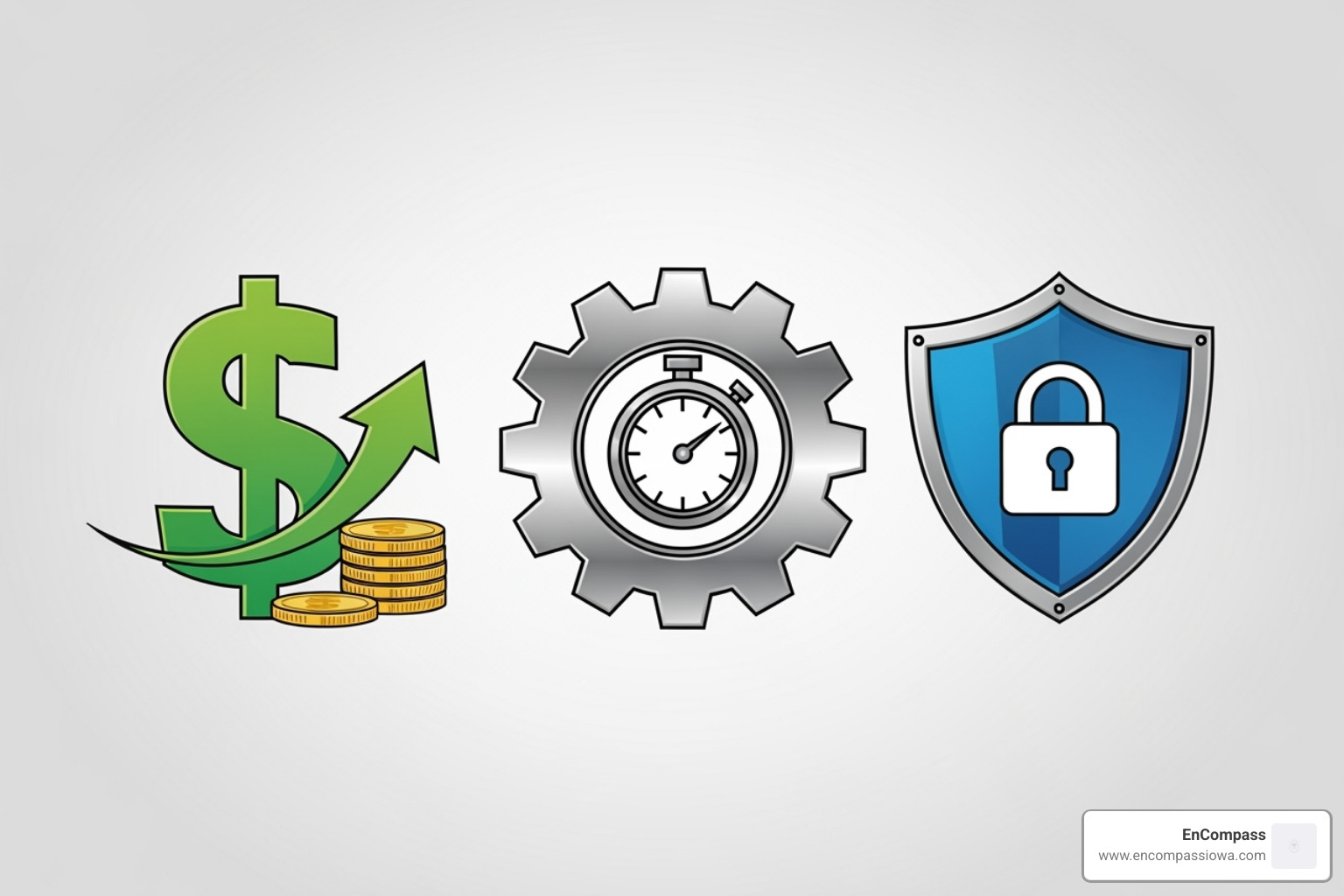
For businesses in the Cedar Rapids area, the primary reason to adopt virtualization services is the bottom-line impact. Virtualization is a strategic investment that delivers cost reduction, improved performance, business continuity, scalability, and flexibility.
Significant Cost and Resource Savings
Virtualization delivers immediate and substantial savings. By consolidating multiple physical servers into a few machines running virtual environments, businesses can achieve:
- Reduced hardware costs: Server consolidation can cut hardware expenses by up to 70%.
- Lower energy consumption: Fewer servers mean reduced power and cooling costs, shrinking your electricity bills.
- Smaller data center footprint: Less rack space translates to savings on real estate and infrastructure, potentially delaying costly data center expansions.
- Optimized resource allocation: The system automatically shifts computing power where it's needed most, ensuring critical applications always have the resources they need. For more insights, explore our guide on Maximizing Productivity with Managed IT Services.
Improved Agility and Faster Provisioning
In a fast-moving business world, virtualization provides a crucial competitive advantage. Instead of waiting weeks for new IT resources, you gain significant agility.
- Rapid deployment of VMs: Spin up new servers and testing environments in minutes, not weeks, to meet business demands.
- Simplified IT management: Use software templates and automation to deploy consistent, pre-configured environments with a few clicks. This reduces errors and frees up IT staff for strategic projects.
- Automated workflows: Modern platforms handle routine tasks like updates and resource scaling without human intervention, making your IT team more strategic.
- Minimal downtime: Features like live migration allow for maintenance by moving running systems between physical servers with no disruption to users.
Improved Disaster Recovery and Security
Smart businesses plan for the unexpected, and virtualization makes disaster recovery far more effective.
- VM snapshots: Capture the exact state of a system before making changes. If something goes wrong, you can instantly roll back to the snapshot, avoiding lengthy rebuilds.
- Easier backups: Since virtual machines are self-contained files, they are simple to copy, move, and restore, making your backup strategy more reliable.
- Isolated environments: VMs provide natural security boundaries. Malware infecting one VM is contained and cannot easily spread to others on the same hardware.
- Quicker system recovery: A compromised VM can be quickly deleted and restored from a clean backup or snapshot. Recovery that once took hours or days can now be done in minutes, minimizing business disruption.
Strategic Implementation of Virtualization Services

Moving to virtualization services is a strategic journey that requires thoughtful planning and execution. A successful implementation aligns the technology with your business goals, creating a flexible foundation that supports growth and efficiency.
Choosing the Right Virtualization Services for Your Business
Every business is unique, so your virtualization strategy should be custom to your specific situation. Key factors to consider include:
- Workload analysis: Understanding your applications' performance requirements (CPU, memory, network) is crucial for designing a high-performing virtual environment.
- Scalability requirements: Your virtualization platform must be able to grow with your business. We analyze growth projections to build in room for expansion.
- In-house expertise: We assess your team's current knowledge to determine if training is needed or if a fully managed service is a better fit.
- Budget constraints: We find cost-effective solutions that deliver maximum value without requiring the most expensive options.
- Long-term business goals: Your strategy should support your future plans, whether that involves enabling remote work, moving to the cloud, or modernizing legacy systems.
Key Security Considerations for Virtualization Services
Virtualization can improve security, but it also introduces new considerations that require careful management.
- Hypervisor security: The hypervisor is the foundation of your virtual environment and must be hardened, patched, and configured with security best practices.
- VM sprawl: Because VMs are easy to create, they can multiply unchecked, creating unmanaged and potentially vulnerable systems. We implement policies and tools to track and retire unneeded VMs.
- Inter-VM traffic monitoring: Traffic between VMs on the same server may bypass traditional network security. We use specialized tools to monitor this internal traffic and enforce security policies.
- Access control and patch management: Strong access policies and consistent patch management are essential for protecting your virtual infrastructure. For more insights, check out Stay Ahead of Cyber Attacks.
Overcoming Potential Implementation Challenges
Any significant IT change has potential challenges, but they are manageable with the right expertise.
- Initial complexity: We handle the technical complexities of networking, storage, and server configuration so you can focus on your business.
- Performance bottlenecks: Improper configuration can lead to poor performance. We conduct thorough workload analysis and performance tuning to ensure your systems run efficiently.
- Proper configuration: We use standardized templates and automation to ensure every VM is configured with the right resources for its specific role.
- Staff training: We provide the guidance and support needed to empower your IT team to manage the new environment confidently.
- Vendor lock-in: We advocate for open standards and flexible platforms where appropriate to give you more control over your IT future.
The Future of IT: How Virtualization Powers Modern Tech
Virtualization services are the foundation for tomorrow's technological possibilities. This technology is the engine behind cloud applications, rapid software updates, and other essential tools. As technology evolves toward cloud computing, DevOps, containers, and AI workloads, virtualization remains the key to making these innovations accessible and practical for businesses of all sizes.
The Foundation of Cloud Computing
Cloud computing as we know it would not exist without virtualization. Cloud providers use virtualization to partition their massive physical data centers into virtual resources that customers can rent on-demand.
- Infrastructure as a Service (IaaS) relies on virtualization to deliver virtual servers that can be deployed in minutes.
- Platform as a Service (PaaS) uses virtualization to create complete development environments, allowing programmers to build and test applications without managing the underlying infrastructure.
This model allows cloud providers to serve millions of users with existing hardware by efficiently and securely sharing resources. The result is scalable resources and on-demand computing, allowing businesses to scale capacity up or down instantly and pay only for what they use.
An Enabler for DevOps and Agile Workflows
Modern software development relies on the speed and consistency that virtualization services provide. Developers can create isolated testing environments in minutes, dramatically accelerating development cycles.
- Faster Development: By eliminating hardware waits and lengthy system configurations, developers can focus on writing code.
- Continuous Integration: Automation can create fresh virtual environments for every code test, ensuring each piece of software is tested in a clean, controlled space.
- Service Virtualization for Testing: Creating virtual versions of external services removes bottlenecks, allowing teams to test complex integrations earlier in the development process.
- Consistent Deployments: Packaging an application and its environment into a VM eliminates the "it worked on my machine" problem. The environment is identical from testing to production.
This consistency and speed are what make modern DevOps practices possible, enabling businesses to deploy new features rapidly and reliably.
Conclusion: Finding Your Ideal Virtualization Partner
As we've seen, virtualization services have evolved from a hardware optimization tool into the backbone of modern IT. This technology enables everything from significant cost savings to the cloud computing platforms we rely on daily. The goal is to create flexible, resilient, and efficient IT environments that adapt to your business needs, whether you're reducing your hardware footprint, enabling remote work, or building a cloud strategy.
Innovations like GPU virtualization for AI and MicroVMs for containers show that the potential of this technology continues to grow. However, choosing and implementing the right strategy can be overwhelming due to technical complexity, security considerations, and performance requirements.
That's why EnCompass exists. We've built our reputation in the Cedar Rapids Corridor by simplifying complex IT decisions for our clients. We understand that your success depends on reliable, efficient IT systems. We don't offer cookie-cutter solutions; instead, we take the time to understand your unique workload requirements, growth plans, and budget.
When you partner with EnCompass, you get more than technical expertise. You get a strategic partner who helps you steer the virtualization landscape with confidence. We focus on creating IT infrastructure that provides a competitive advantage, handling the technical heavy lifting so you can focus on growing your business. From initial strategy to ongoing management, we're with you every step of the way.
Ready to learn how virtualization services can transform your IT infrastructure? Let's discuss your specific needs and explore the possibilities for your business. To see how cloud computing fits into your virtualization strategy, visit Open up your business potential with cloud computing.


